價格:免費
更新日期:2019-05-05
檔案大小:5.7 MB
目前版本:2.1
版本需求:需要 iOS 10.0 或以上版本。與 iPhone、iPad 及 iPod touch 相容。
支援語言:英語
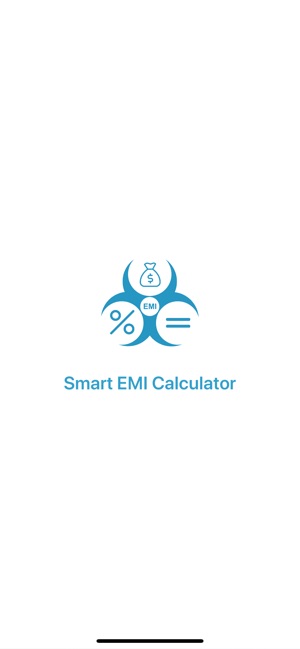
Smart EMI Calculator provides the best way to calculate EMI and other important details related to a loan.
EMI Calculator allows you to calculate any of the following values by inputing all other values.
1. EMI
2. Loan Amount
3. Interest Rate
4. Period
This is simple loan calculation tool helps to quickly calculate EMI and view payment schedule.
You can easily calculate , track and get the information related to your financial investment .
FEATURES
- Smart and handy app is used to calculate EMI(Equated monthly Instalment ) of car ,home and other Loan entities.
- Representation of payment split up in the table form.
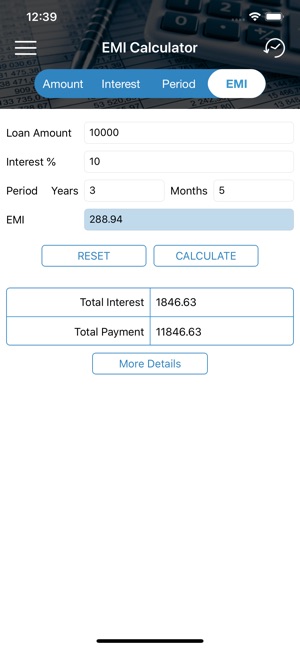
- Easy option available to compare between two loans.
- Send mail of the computed EMI as PDF.
- Easy to Access and Innovative.
- Flexible UI and Good Usability.
How to Use EMI Calculator?
To put it quite simply, an EMI calculator is a tool that will require you to enter the amount you want to borrow, the duration of the loan, the interest rates and the processing fee and it will do the rest. The basic formula that works behind an EMI calculator is:
E = P x r x (1+r)^n/((1+r)^n – 1)
Here:
E is the amount that you will have to pay every month; basically the EMI.
P is the amount that you want to borrow.
r is the rate of interest that is applicable but calculated on a monthly basis instead of the annual rate of interest. It is obtained by using the formula r = (annual interest/12) x 100.
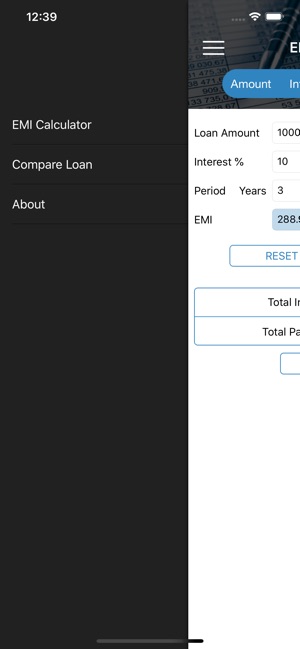
n is the duration of the loan in terms of months. So if you select a term of 5 years, n will be 60.
For any suggestions / feedback of the application, please email to jagdishchauhan1905@gmail.com
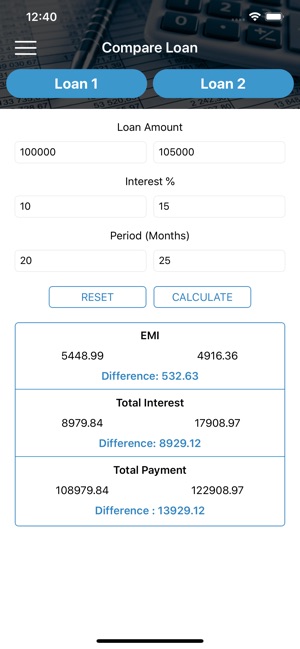
支援平台:iPhone, iPad
